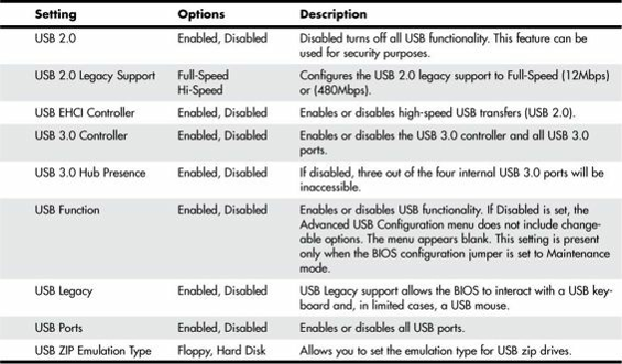Hardware Reference
In-Depth Information
Legacy USB support means support for USB keyboards and mice independent of the OS or drivers. If
you are using USB keyboards and mice with this option disabled, you will find that the keyboard and
mouse are not functional until a USB-aware OS is loaded. This can be a problem when running
diagnostics software, older OSs, or other applications that run outside of USB-aware OSs or
environments.
Note that even with legacy support disabled, the system still recognizes a USB keyboard and enables
it to work during the POST and BIOS Setup. If USB legacy support is disabled (the default on some
systems), the system operates as follows:
1.
When you power up the computer, USB legacy support is disabled.
2.
POST begins.
3.
The BIOS temporarily enables USB legacy support. This allows you to use a USB keyboard to
enter the setup program or Maintenance mode.
4.
POST completes and disables USB legacy support (unless it was set to Enabled while in
Setup).
5.
The OS loads. While the OS is loading, USB keyboards and mice are not recognized. After the
OS loads the USB drivers, the USB devices are recognized.
To install an OS that supports USB when using a USB keyboard or mouse, enable USB legacy
support in BIOS Setup and follow the OS's installation instructions. After the OS is installed and the
USB drivers are configured, USB legacy support is no longer used and the OS USB drivers take over.
However, I recommend that you leave legacy support enabled so the USB keyboard and mouse
function while running self-booting or DOS-based diagnostics or when running other non-USB-aware
OSs.
USB legacy support is for keyboards and mice only; it doesn't work for USB hubs or other USB
devices. For devices other than keyboards or mice to work, you need a USB-aware OS with the
appropriate USB drivers.
Advanced Fan Control Configuration Menu
Most systems have one or more chassis fans to help cool the system.
Table 5.18
shows the function of
the Fan Control Configuration menu on a typical high-performance PC.