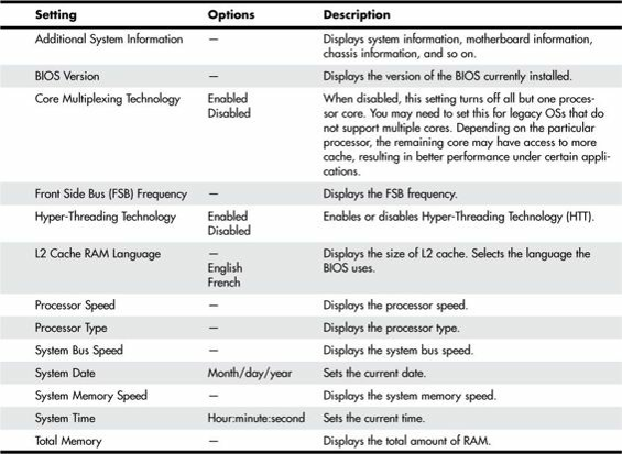Hardware Reference
In-Depth Information
The main menu in a modern system reports system information such as the BIOS version, the
processor type and speed, the amount of memory, and whether the memory or cache is configured for
ECC functionality. The main menu also can set the system date and time.
Table 5.5
shows a typical main menu.
Table 5.5. Main Menu Settings
Most older BIOSs report memory as base and extended memory instead of as a single value. Base
memory is typically 640KB and sometimes is called
conventional memory
.
Extended memory
is that
which is beyond the first megabyte in the system.
You can't change values in the memory fields; they are only for your information because the system
counts them automatically. If the memory count doesn't match what you have installed, a problem has
likely occurred with some of the memory: It is defective, is not fully seated or properly installed, or
is a type that is incompatible with your system.
Advanced Menus
The Advanced menus are used for setting advanced features that the motherboard chipset typically
controls. This part of your BIOS setup is somewhat specific to the particular chipset the motherboard
uses. Many chipsets are available on the market today, and each has unique features. The chipset
setup is designed to enable the user to customize these features and control some of the chipset
settings.
Table 5.6
shows the typical Advanced menus available.
Table 5.6. Advanced BIOS Menus