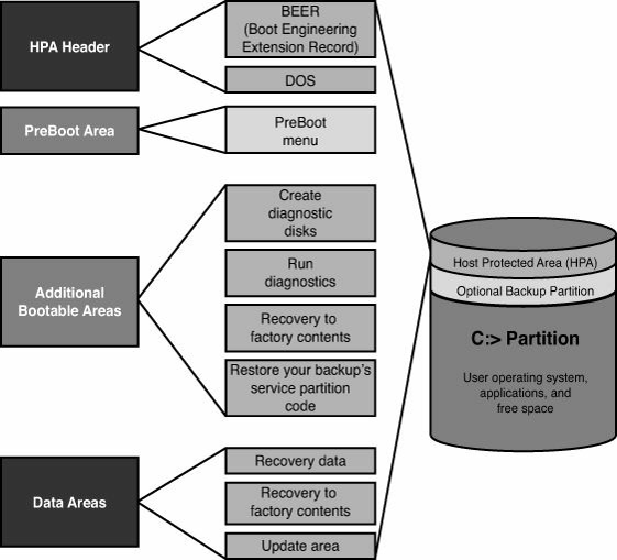Hardware Reference
In-Depth Information
Figure 5.7. The Host Protected Area (HPA).
The HPA is more secure than a hidden partition because any data past the end of the drive simply
cannot be seen by a normal application, or even a partitioning utility such as Partition Magic or
Partition Commander. This makes it far more secure and immune to damage. Still, if you wanted to
remove the HPA, there is a way to reset the max address, thus exposing the HPA. Then, you could run
something like Partition Magic or Partition Commander to resize the main partition to include the
extra space that was formerly hidden and unavailable. The only consequence is that you would lose
access to the product recovery, diagnostics, and backup applications preloaded by the OEM. For
some people, this might be desirable because future product recoveries could still be done via the
recovery discs (not usually shipped with the system anymore, but still available separately either for
free or for a minimal charge), and true hardware diagnostics can still be run via bootable floppies or
optical discs. Also, if you are replacing the hard disk, you can temporarily unhide the HPA on the
original drive, allowing it to be copied to a new drive. Alternatively, you can use the OEM-supplied
recovery discs to install the HPA on the new drive.
Most new systems using Phoenix BIOS come with their recovery software and diagnostics in the HPA
because this is part of the newer Phoenix BIOS cores used by a large number of OEMs on desktop
and laptop systems built in 2003 or later.
Unified Extensible Firmware Interface (UEFI)
Unified Extensible Firmware Interface (UEFI) defines an interface between an OS and computer
hardware and firmware. The interface consists of tables containing system-specific information as