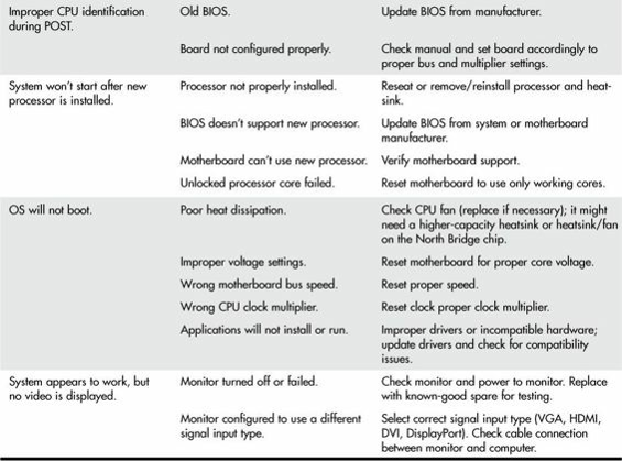Hardware Reference
In-Depth Information
If during the POST the processor is not identified correctly, your motherboard settings might be
incorrect or your BIOS might need to be updated. Check that the motherboard is configured correctly
for your processor, and make sure you have the latest BIOS for your motherboard.
If the system seems to run erratically after it warms up, try setting the processor to a lower speed
setting. If the problem goes away, the processor might be defective or overclocked.
Many hardware problems are really software problems in disguise. Be sure you have the latest BIOS
for your motherboard, as well as the latest drivers for all your peripherals. Also, it helps to use the
latest version of your given OS because there usually will be fewer problems.