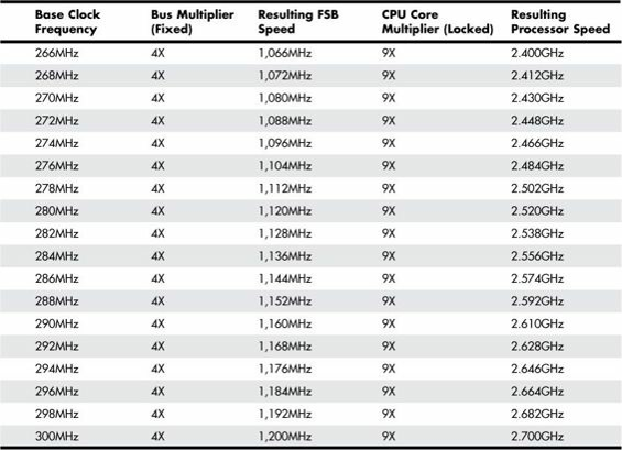Hardware Reference
In-Depth Information
As you can see in this example, by increasing the base clock from 266MHz to 300MHz, you increase
the FSB from 1,066MHz to 1,200MHz and the CPU core speed from 2.4GHz to 2.7GHz, nearly a
13% increase. Typically, increases on the order of 10-20% are successful. You might be able to
achieve more if your system offers excellent cooling and you can also adjust CPU multiplier, voltage,
and other settings.
Overclocking Sandy Bridge and Ivy Bridge Processors
The Sandy Bridge and Ivy Bridge Core i-series processors from Intel have made drastic
changes in how overclocking works. The clock generator is incorporated into the 6-series
chipsets that support Sandy Bridge processors and in the 7-series chipsets for Ivy Bridge
processors, so that you can no longer independently adjust the speeds of buses such as PCI
Express or DMI. The BCLK frequency is also locked at 100MHz (it was 133MHz with
adjustments up or down in the Nehalem Core i-series processors).
If you want to have maximum overclock potential for a Core i-series Sandy Bridge or Ivy
Bridge processor, look for model numbers ending in K (for example, Core i7-2600K or Core
i7-3770K) and choose a motherboard with a chipset designed for overclocking, such as the
P67 or Z68 (Sandy Bridge) or the Z77 or Z75 (Ivy Bridge). Core i7 and i5 Sandy Bridge and
Ivy Bridge processors without the K suffix allow limited overclocking (“limited unlocking”)
up to four speed ranges (bins) above the normal turbo frequency (maximum clock speed). For
example, a processor with a turbo frequency of 3.7GHz could be overclocked to 4.1GHz with
one core running, 4.0GHz with two cores running, and so on. Again, you need an overclock-
friendly chipset to make this happen.
Core i3 Sandy Bridge and Ivy Bridge chips don't include Turbo Boost and thus don't support
overclocking. Consequently, if you want to overclock Sandy Bridge or Ivy Bridge processors,
your choice of processor and chipset is more important than ever before.