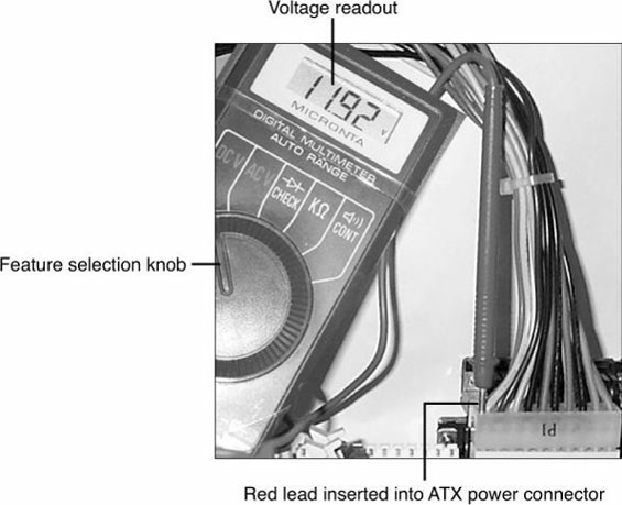Hardware Reference
In-Depth Information
measurements by using a handheld digital multimeter (DMM). The meter can be an analog device
(using an actual meter) or a digital-readout device. The DMM has a pair of wires called test leads or
probes. The test leads make the connections so that you can take readings. Depending on the meter's
setting, the probes measure electrical resistance, direct-current (DC) voltage, or alternating-current
(AC) voltage.
Figure 20.6
shows a typical DMM being used to test the +12V circuit on an ATX
motherboard.
Figure 20.6. A typical digital multimeter tests a motherboard's +12V circuit.
Usually, each system-unit measurement setting has several ranges of operation. DC voltage, for
example, usually can be read in several scales, to a maximum of 200 millivolts (mV), 2V, 20V, 200V,
and 1,000V. Because computers use both +5V and +12V for various operations, you should use the
20V maximum scale for making your measurements. Making these measurements on the 200mV or 2V
scale could “peg the meter” and possibly damage it because the voltage would be much higher than
expected. Using the 200V or 1,000V scale works, but the readings at 5V and 12V are so small in
proportion to the maximum that accuracy is low.
If you are taking a measurement and are unsure of the actual voltage, start at the highest scale and
work your way down. Most of the better meters have autoranging capability—the meter automatically
selects the best range for any measurement. This type of meter is much easier to operate. You simply
set the meter to the type of reading you want, such as DC volts, and attach the probes to the signal
source. The meter selects the correct voltage range and displays the value. Because of their design,
these types of meters always have a digital display rather than a meter needle.
Caution
Whenever you are using a multimeter to test any voltage that could potentially be 50V or above