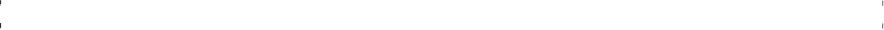Hardware Reference
In-Depth Information
several companies specialize in drive-mounting brackets, cables, and other hardware accessories,
including Micro Accessories (
www.micro-a.com
), Jameco (
www.jameco.com
)
, and Newegg
(
www.newegg.com
). If you intend to install a 3 1/2-inch hard drive in a 5 1/4-inch drive bay, or a 2
1/2-inch hard disk in a 3 1/2-inch drive bay, you need yet another type of mounting bracket. Many 3
1/2-inch hard drives come with these brackets, or one might be supplied with your case or chassis.
Note
You should note the length of the drive cable when you plan to add a hard disk drive. It can be
annoying to assemble everything you think you'll need to install a drive and then find that the
drive cable is not long enough to reach the new drive location. You can either try to reposition
the drive to a location closer to the interface connector on the host adapter or motherboard or
just get a longer cable.
Caution
Many hard disk drives come with special short-length screws that may have the same size
thread as other screws you might use in your system, but these screws should not be
interchanged. If you use screws that are too long, they might protrude too far into the drive
casing and cause problems.
The step-by-step procedure for installing drives is as follows:
1.
SATA drives typically do not require jumper configuration; however, in some 6.0Gbps or
3.0Gbps drives you may need to set a jumper to force the drive to 1.5Gbps mode for
compatibility with older 1.5Gbps host adapters.
2.
Slide the drive into an available drive bay, and secure it using the screws, rails, or brackets
provided with either the drive or chassis (see
Figure 19.30
).