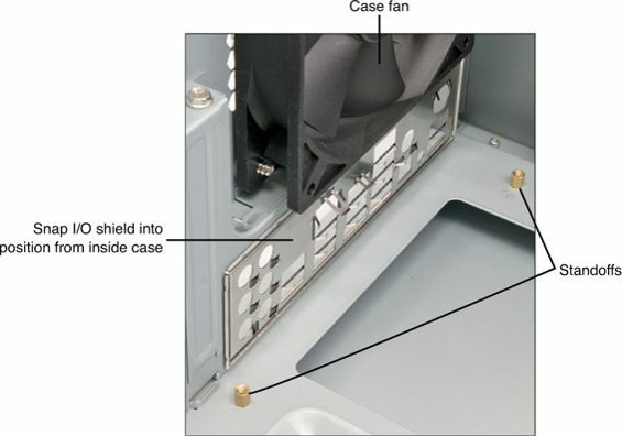Hardware Reference
In-Depth Information
Figure 19.19. The I/O shield after being snapped into place in the chassis.
5.
Install the new motherboard into the case or the motherboard tray. Either screw it directly to
the standoffs or slide the standoffs already attached to the board by sliding the entire board into
position. Be sure you align the I/O shield with the case or the ports on the back of the board
with the I/O shield already in the case. Often, you will have to set the board into the case and
slide it sideways to engage the standoffs into the slots in the case. When the board is in the
proper position, the screw holes in the board should be aligned with all the metal standoffs or
screw holes in the case.
Figure 19.20
shows a motherboard attached to a motherboard tray
being installed in the chassis.