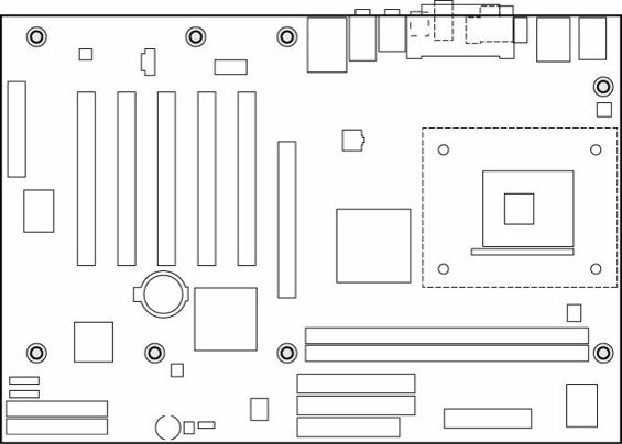Hardware Reference
In-Depth Information
One screws directly to the chassis or tray, whereas the others attach to the motherboard and then
slide into notches in the case or tray. Most chassis use the metal screw-in standoffs; the other
types are rarely used anymore.
Figure 19.16. Various types of motherboard standoffs, used to support the board when installed
in the chassis or motherboard tray.
Figure 19.17
shows a typical ATX-style motherboard with arrows indicating the usual location
of the screw holes for mounting the motherboard to the case. (See your motherboard manual for
the exact location of these screw holes.)
Figure 19.17. Mounting screw holes in a typical ATX motherboard. The highlighted circles mark
the screw holes for mounting the motherboard to the case.
After you insert the standoffs and line them up with the screw holes on the motherboard,
carefully attach the screws to secure the motherboard to the motherboard tray or case (see Tip
below), depending on your chassis design.
Figure 19.18
shows a motherboard attached to a
tray. Note the use of the thumb and forefinger to stabilize the screwdriver tip. This prevents
accidental slippage of the screwdriver tip off of the screw, which is one of the biggest causes of