Database Reference
In-Depth Information
Implementing the EJB service message flow
Go to the
Message Flow
tab and right click on the
PS_AssetService
starting point. Add
the Route node (as we want to route to our Business-Service-EJB wrapper) and create the
routing activity. Select the business service created earlier using the
Browse
button
(1)
.
Please use inbound operation for the outbound call, as presented in the preceding screen-
shot.
Now you can add pipeline pairs above and for the sake of appearances, add two stages for
request and response, and establish logging activities in each. Surely, it is better to give
meaningful names for every stage and operation, but that's not important in this example
and therefore skipped. You can log the entire message body for the request operation and
for the response. Now we are ready to publish this Proxy Service on our OSB
(2)
.
After publishing this service on OSB, you can find the JNDI name of the proxy in the
WLS JNDI tree (
Environment
|
Servers-<your_Server_name>
|
View JNDI Tree (new
window)
|
<Name_of _EJB_Proxy>
). Copy the value from the
Binding Name
field and
paste it into the
context.lookup
operation in the
Client
test class. Now when you
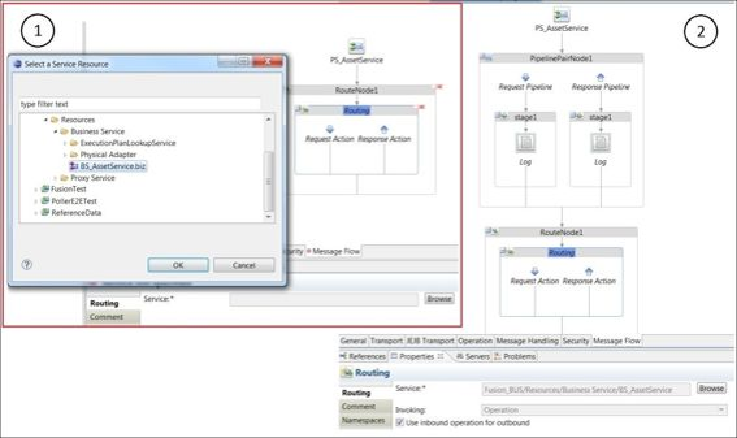
Search WWH ::

Custom Search