Game Development Reference
In-Depth Information
Figure 4.9
The Setup Complete dialog box.
Figure 4.10
Running Realm Crafter from the Start button.
Note
If you don
t want to right-click on the Realm Crafter text and select Run as Administrator each time
you launch the application, you can also configure it to do this automatically each time. To
configure this, right-click on the Realm Crafter text and select the Properties option from the pop-
up menu. On the shortcut tab, click on the Advanced button, and then ensure that the check box
Run as Administrator is checked. Then click on OK.
'
The full version of Realm Crafter Pro requires you to confirm your user account
details that you were provided when you purchased the software. A dialog box
will appear, asking for your username and password that were provided when
you purchased the software. You can see the dialog box in Figure 4.11. Once you
enter the information and click on the OK button, it will connect to the Realm
Crafter system and confirm your login details. You will then receive a message


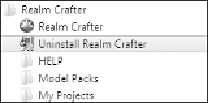
Search WWH ::

Custom Search