Game Development Reference
In-Depth Information
Figure 4.1
The Vista User Account management screen.
Figure 4.2
Turn off the UAC setting.
Read the welcome message and click on the Next button to continue with the
installation.
You will now see the License Agreement dialog box, which contains license
information about the software, as shown in Figure 4.4. Read the license
information, accept the terms of the license agreement, and then click on the
Next button to continue with the installation.
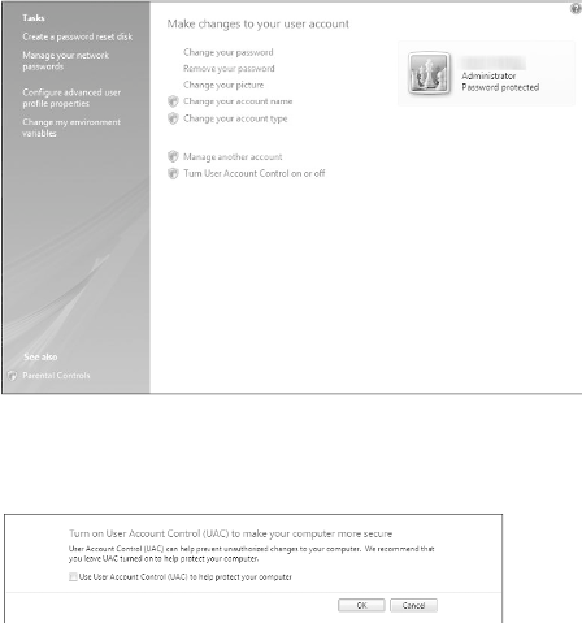
Search WWH ::

Custom Search