Game Development Reference
In-Depth Information
Figure 15.14
The Toolbox.
12. Resize the item so that it fits into the dialog box space.
13. Select the Image option and type the name for the image, this must also
include the full path to that particular image. This example uses the RC.
jpg file that is located in the following folder: C:\Program Files\Solstar
Games\Realm Crafter 2\Data\RC.jpg.
14. Drag and drop a progress bar on to the screen. Place it and resize it.
15. Drop a button onto the screen and place it under the progress bar.
16. In the button properties under text, type the text
Move to Zone
. You
can see an example of this dialog box in Figure 15.15.
Figure 15.15
The dialog box with the Move to Zone button added.
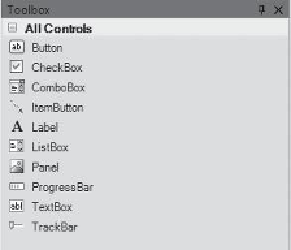
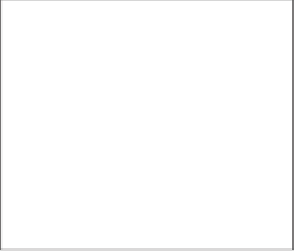

Search WWH ::

Custom Search