Game Development Reference
In-Depth Information
Project Explorer
On the left side of the Script Editor is the Project Explorer. The Project Explorer
displays all of the projects available within Realm Crafter. You can see a list of
default projects in Figure 15.8.
Figure 15.8
The Project Explorer.
Within this list are two types of projects. You will see a selection of files with an icon
that displays the text C#; this is a code file that contains instructions to perform a
particular function. You will also see a second icon that looks like a dialog box; these
are code files that create dialog boxes. You
'
ll learn to create a dialog box shortly.
There is a set of pre-defined projects already available in the Project Explorer,
and these projects have the following uses:
n
AccountDatabase:
Handles the logging in, creating, and saving of user
account information.
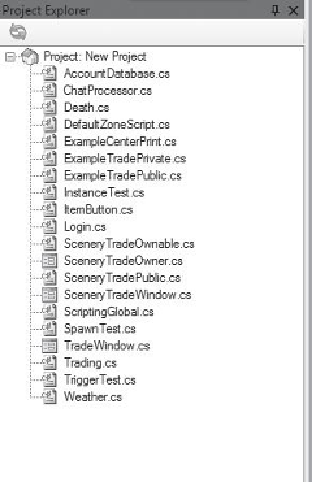
Search WWH ::

Custom Search