Game Development Reference
In-Depth Information
dragon, crime boss, or troll, for example. If this character was never respawned
after dying, no one else would be able to complete the quest.
In all MMOs, you will have enemies that walk around the map rather than stay
in one location. This is to make sure the enemies look like they are realistically
patrolling an area, rather than standing still waiting for the players to come to
them. It provides a bigger challenge, as the players have to anticipate where the
enemies will walk. This is especially the case when players are at a lower level
and want to get past the enemies without getting involved in combat.
Follow these steps to create the waypoints and spawn points:
1. To create the spawn point, click on the drop-down box in the Create
panel and select Waypoint/Spawn point.
2. Right-click anywhere on the World Renderer to place a spawn point flag.
3. Now that you have created your spawn point, you can access its proper-
ties. First, ensure it is selected (you will see a yellow box around it, as
shown in Figure 13.16). Then access the properties box. You can find the
properties box on the right panel.
Figure 13.16
The spawn point flag with the selection box.
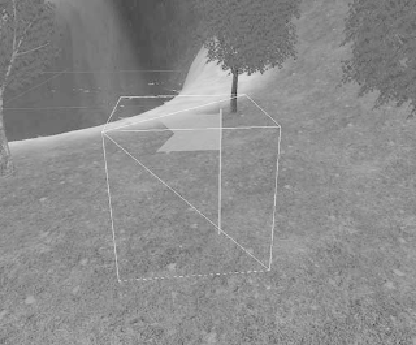
Search WWH ::

Custom Search