Game Development Reference
In-Depth Information
Figure 13.3
The Scenery Object properties.
Figure 13.4
The treasure chest scenery object on some terrain.
You could also have checked the checkbox items before inserting the mesh.
These checkboxes do the following:
n
Align Mesh to Ground
: Aligns the scenery object to the ground.
Snap Mesh to Grid
: Aligns the scenery object to the grid.
n
If your ground is higher than your mesh you may find the object will appear
partly in the ground or underground, depending on the height of the terrain. In
most cases, it is prudent to check the Align Mesh to the Ground option. The
chests that appear in the default project were placed using the Align Mesh to
Ground option.

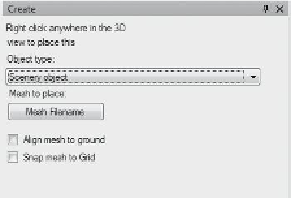
Search WWH ::

Custom Search