Game Development Reference
In-Depth Information
Figure 12.8
The result of the heightmap from Figure 12.7 in the World tab.
The heightmap in Figure 12.7 will generate a weird landscape, but this is just so
you can see the effects that the different colors have on the game
s terrain. The
center of the heightmap consists of the color white, so this will be the highest
part of the terrain, whereas the two strips of grey are dark, and will be much
lower. There are two smaller strips of grey that will be higher than the two larger
dark grey strips but lower than the white square. This simple heightmap
generates the terrain shown in Figure 12.8.
'
Importing a Heightmap
Heightmaps are the perfect way to create terrain for games quickly and easily,
but they also allow you to try out different combinations. If they don
t work, you
can quickly edit the image and reimport the file to see the changes you have
made. This quick iteration is what makes heightmaps a common feature of
games made today.
'
To follow this example you will need an already created heightmap. You can
download an example heightmap from the following website address: www.
makeamazing.com/heightmap.png.
Before you can import your heightmap, you will need to have a zone selected.
Previously in this chapter you created a zone called Test; ensure that this
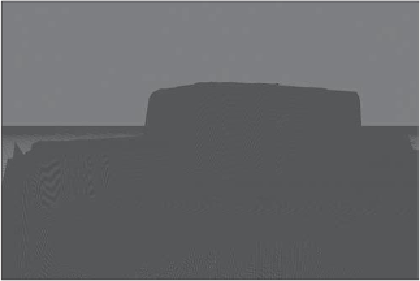
Search WWH ::

Custom Search