Game Development Reference
In-Depth Information
1. Start Realm Crafter and launch a project (any project is fine as long as
you don
t mind editing it).
2. The Realm Crafter Game Editor will load. Select the World tab.
3. You should see a blank editor, which also displays a set of lines. These
lines display the horizon of the world, as shown in Figure 12.1.
'
Figure 12.1
The blank world editor.
4. There are two ways to create a new zone. You can click on the New
Zone button or you can right-click on the blank world editor. Select one
of the methods to bring up the dialog box shown in Figure 12.2.
Figure 12.2
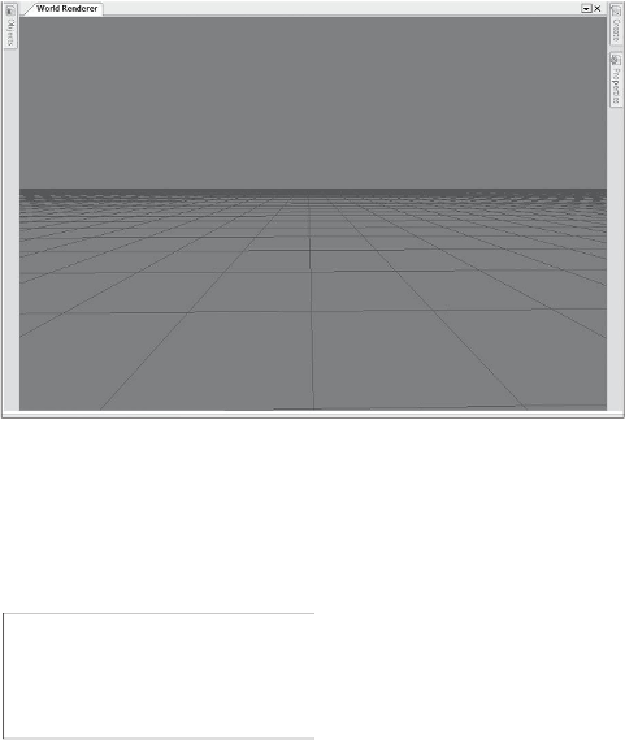

Search WWH ::

Custom Search