Game Development Reference
In-Depth Information
Figure 10.1
The blank world in the World tab.
n
Panels
: Additional property boxes that can appear from the left and
right side of the World Editor.
n
World Renderer and World Tabs
: By default there is a single tab called
World Renderer, which shows you a blank scene in which to create your
game area. By default, the World Renderer tab displays a blank blue area
ready to contain your scene. Additional tabs can appear when accessing
various options.
The buttons shown in Figure 10.2 are separated into the following groups:
n
Panels
: Property boxes that can appear from the side of the World win-
dow to provide additional information. They can also provide a way for
the game creators to select data, such as objects.
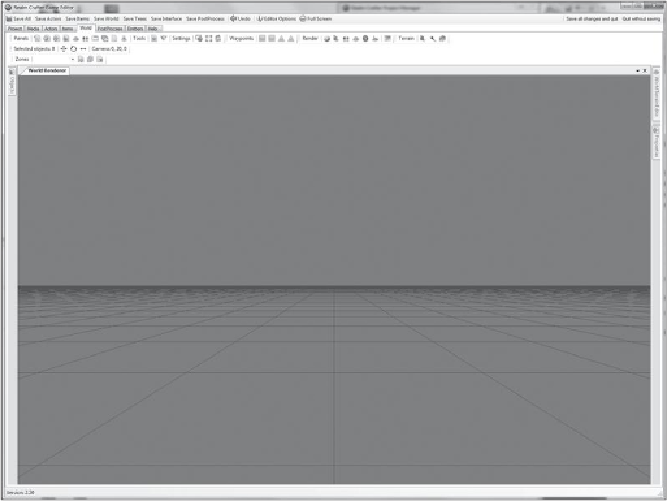
Search WWH ::

Custom Search