Game Development Reference
In-Depth Information
Figure 8.3
The behavior settings for the current, selected actor.
The options that are available are as follows:
n
Actor is playable
: This will allow you to select this actor as a playable
character.
n
Actor is a mount
: Configure the actor as a mount, which is a character
that your player will be able to ride, such as a horse or vehicle.
n
Start zone
: The starting zone for this character. This is very important
for a player character, as this will decide where they will start the game.
n
Start portal
: You can create multiple start portals; this allows you to
specify a starting location for a character, which could be different for
another character.
n
Aggression
: When you walk around the MMO world certain factions
will react to you. The aggression drop-down box allows you to configure
this particular actor
s aggression. This can be set to Passive, Defensive,
Always Attacks, and Non Combatant. You could, for example, have a
wolf that is set to defensive, so it wouldn
'
'
t attack you, but if you attack
the animal it will defend itself.
n
Aggression range
: If you set an actor to be aggressive to the player, you
can set the range at which the actor will take notice of the player and
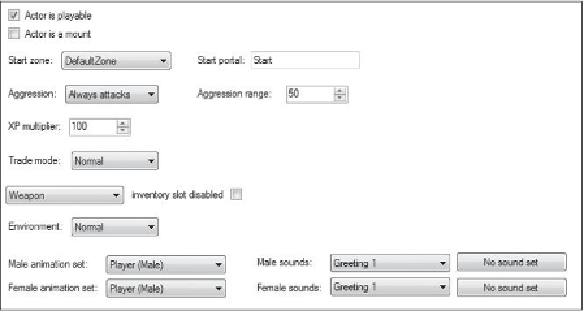
Search WWH ::

Custom Search