Game Development Reference
In-Depth Information
a wand or sword. You can see the action bar in Figure 5.15. The action
bar also contains a number of predefined quick keys that I will cover
shortly.
Figure 5.15
The action bar with a set of quick buttons ready for the players to place objects that they want to use.
n
Chat Window:
Displays anything that you say to other users in the
game, but also any global chat that players will type into their windows.
You can see some example chats in Figure 5.16. To access the chat, press
the Enter key, type in your message, and then press the Enter key again
to send your message.
Figure 5.16
The chat window with an in-game chat example.
Predefined Quick Buttons
On the action bar is a set of eight predefined quick buttons. You can see a close-
up of these buttons in Figure 5.17.
Figure 5.17
The eight pre-defined quick buttons.

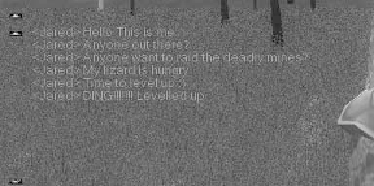

Search WWH ::

Custom Search