Game Development Reference
In-Depth Information
Figure 5.13
The character placed in the game world.
Touring the Game Interface
This section takes a quick look at the components that make up your game, as
you will be making changes and configuring them later. The settings shown in
this section are as follows:
n
Compass:
Shows the direction that you are looking/moving in. You can
see the compass in Figure 5.14.
Figure 5.14
The compass showing the direction that you are moving in.
n
Action Bar:
Allows the players to use quick keys to initiate certain
actions quickly; this could be to drink a potion or use a weapon such as

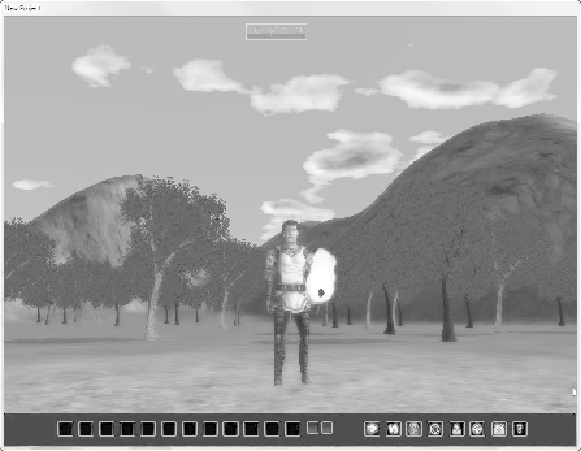
Search WWH ::

Custom Search