Game Development Reference
In-Depth Information
Starting the Game
Now that you have explored all of the menu options, this section will take you
through the process of running the game to show you what happens. Ensure you
have the menu system displayed and that the server is running.
You will now be presented with a login dialog box. This will contain the login
details of the Administrator. You also have the option of creating a new user.
1. Enter a username, a password, and a valid email address; you can see an
example of this in Figure 5.9.
Figure 5.9
The login box with some user details entered.
2. Click on the Create Account button. A message will appear advising you
that a new account has been created, as shown in Figure 5.10.
Figure 5.10
The New account created dialog box.
3. Click on OK to close the dialog box.
4. Click on the Login button.
5. You will now be taken to a Character screen, which currently contains
no player characters associated with this account, as shown in
Figure 5.11. Here you can view any existing characters as well as create
or delete characters that will play in the world.
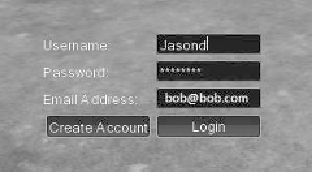
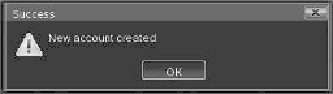
Search WWH ::

Custom Search