Game Development Reference
In-Depth Information
3. Click on the Toolbox tab.
4. Double-click on the Test Server (Normal) button. This will bring up the
dialog box mentioned in Figure 5.1.
5. Click on the Start button represented by a small green triangle. By click-
ing on this button you will start up all four servers (by default these are
set to your PC IP address).
6. Four boxes will appear and then disappear, and then some text will
appear in the Master Server console, as shown in Figure 5.3. This shows
you if the server started correctly. If you see the text
“
Server Started,
�?
then it has been successful.
Figure 5.3
The Server Started messages.
Note
By default, the services will start up on IP address 127.0.0.1. This is called the loopback IP address
and is used locally. If this process fails, there may be a problem with your network card or drivers.
If you try to start the client without starting the server, you will get the error
message shown in Figure 5.4.

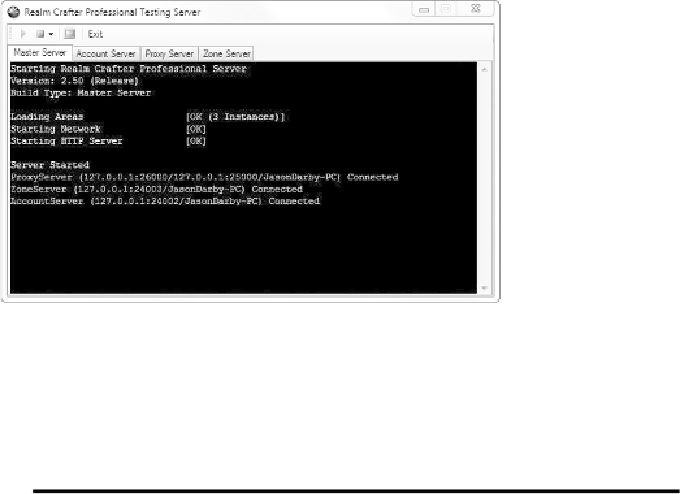
Search WWH ::

Custom Search