Game Development Reference
In-Depth Information
Figure 4.15
The Project Manager toolbox.
Starting Your Project
Once you have created your project using the New option you can access it by
double-clicking on it. This will open the editor for this project. You are able to
save the project as another file once you are within the project.
You can see an opened project in Figure 4.16.
Note
Every project you create is filled with a basic set of data so that you can test your game
straight away. This includes the screen configuration, basic area to walk around in, and a character
player.
Realm Crafter Tour
The Realm Crafter interface consists of a number of tabs that provide access to
the editor screens.
The default tab that Realm Crafter loads is the Project tab. You can see the
Project tab in Figure 4.16. The Project tab isn
'
t the only tab available, of course.

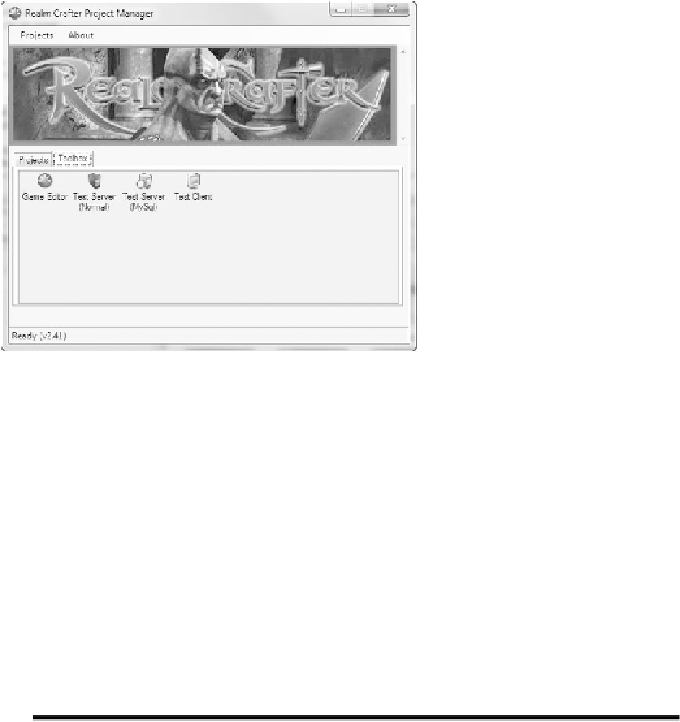
Search WWH ::

Custom Search