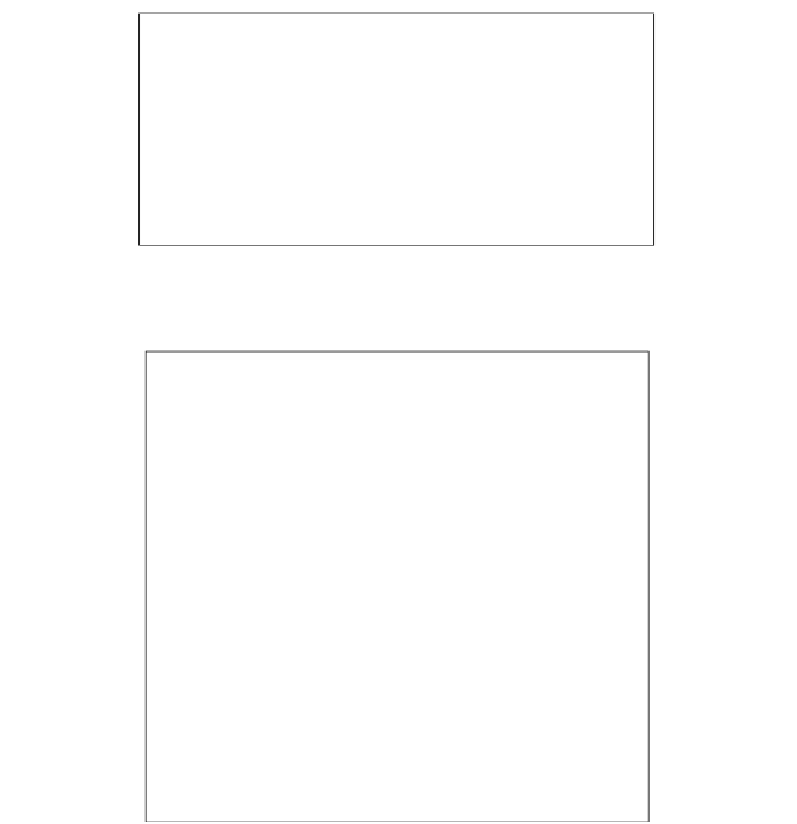Game Development Reference
In-Depth Information
When inside the game room, as and when the players join the room, the player
entering shows up on the left-hand side of the screen.
Customizing Player Display
In the HelloWorld sample, we don't customize any of the default behavior
regarding avatar display. For this reason, we don't need to write any special code
in the HelloWorld project.
However, if you do need to customize the default behavior, the following describes
various parts of PulseUI that deals with displaying the avatar. At this point, if
you like, you may skip this section and come back to it later when you do feel like
changing the appearance of the avatar.