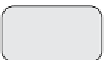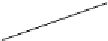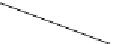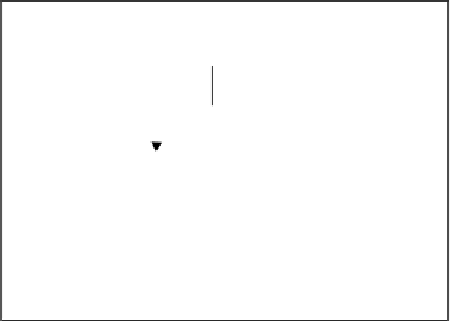Game Development Reference
In-Depth Information
Introduction to PulseUI
Before we start exploring the code within Hello World, let's briefly check out
the PulseUI framework. It contains numerous classes that implement the screen
management for a multiplayer game. For us to leverage the PulseUI framework, we
simply need to subclass and override the classes defined in the framework.
The bare minimum classes to subclass from PulseUI are:
• PulseGame
• Skinner
• NewGameScreen
• GameScreen
We will explore each of these classes as we progress through the topic.
Screen management in PulseUI
The following figure shows you the various screens that are managed and the
arrowhead shows how different screens could be navigated:
The PulseUI starts off with the login screen as one would expect for any multiplayer
game. Upon successful login, we enter the lobby screen, where the player can browse
through all the available rooms and join one of them. From the lobby screen, the
player may also visit the registration screen or the top ten screen. The registration
screen allows players to quickly register, which then provides them with a login
username, password, and an avatar name. The top ten screen shows off the top ten
players as well as the player's own ranking.