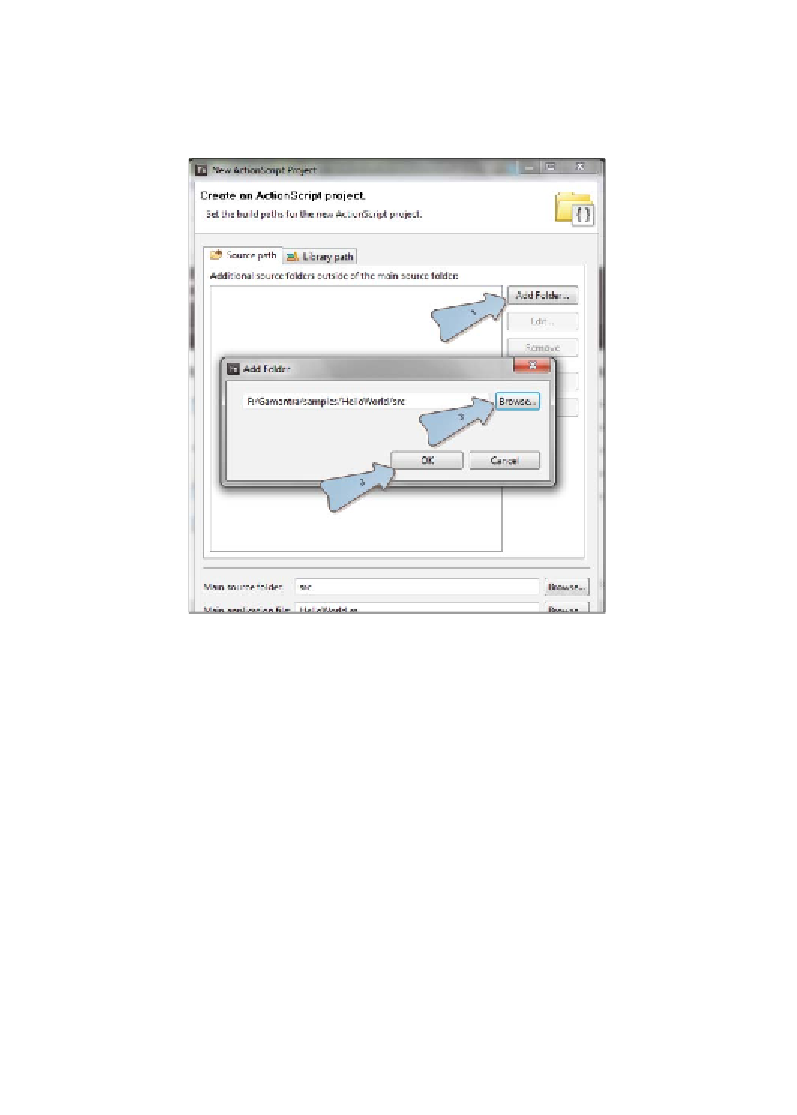Game Development Reference
In-Depth Information
2.
Since we already have the entire source required for Hello World from the
Pulse package, click on
Next
to specify that the source folder is already on
the disk. This will bring up the following screen where we choose the Hello
World
src
folder as shown. Note that the screenshot shows that Pulse was
installed under
F:\Gamantra
. This path may be different on your computer.
3.
Once we have chosen the source folder, we still need to choose the main source
folder and main application file. Unfortunately, in order to do this, we need
to navigate a bug in Flash Builder 4. You need to click on the
Back
button and
then again on the
Next
button, bringing us back to where we were.
4.
We now click on the
Browse
button, as shown in the screenshot, and choose
the
[source path] src
and click on
OK
.