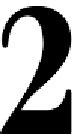Game Development Reference
In-Depth Information
Game Interface Design
In this chapter, we will explore the Hello World sample included in the Pulse
package. We will focus on how things get initialized and the login process. We will
also cover the Pulse framework functionalities. We will explore how the different
screens for the game are managed by the PulseUI framework. Finally, we will
explore some of the server-side challenges regarding player login and registration
during a commercial game deployment.
Specifically, we will learn the following:
• Programming structure of a multiplayer game
• Game screen management with the PulseUI framework
• Detailed walk-through of the login process
• Login and registration in a typical multiplayer game deployment
Overview of Pulse library components
The Pulse package includes two components
Pulse.swc
and
PulseUI.swc
. The
Pulse.swc
offers the API required for you to build a multiplayer game. While
PulseUI offers the game screen management, both aid in the rapid development
of your game. The
Pulse.swc
is required in order to communicate with the server
and with other clients. The usage of PulseUI, on the other hand, is optional. It is
recommended to use the PulseUI since it allows you to focus only on the game
implementation and leaves the standard feature set of a multiplayer game to be
taken care of by the PulseUI package. Once you have the implementation of your
game done and working well, you can then replace the PulseUI package with
something of your own that is more suited to your game.