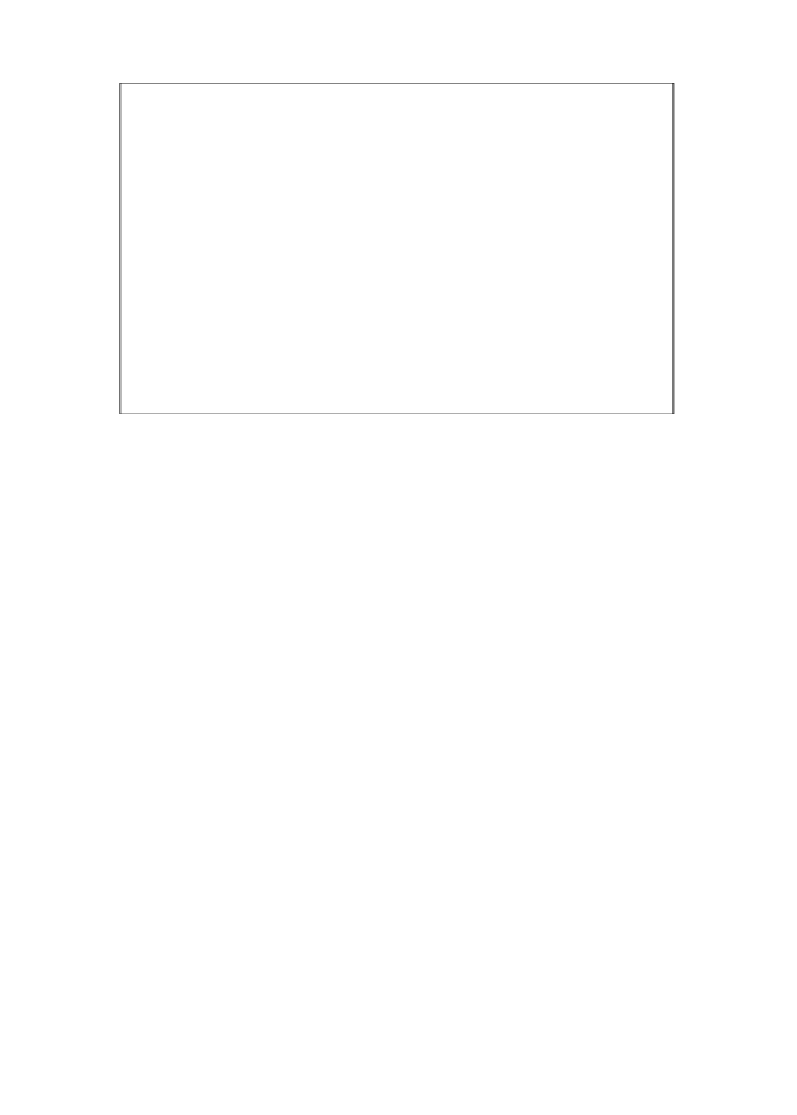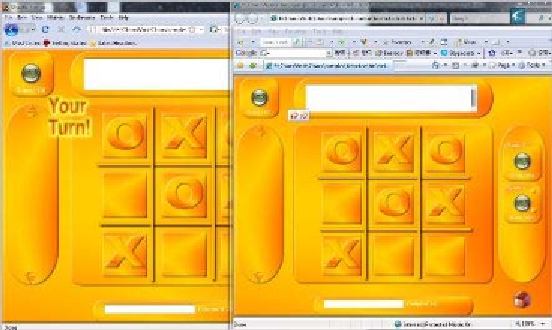Game Development Reference
In-Depth Information
The following is a screenshot from the tic-tac-toe game showing two player screens
side-by-side:
Running the game from sample directory
Start the Pulse server from the installed directory. Start the game from the sample
directory. Please note that with the free server version you can only run one game at
any given time. If you want to try a different sample, you first need to close all the
game client instances of the other game and restart the server. Complete details on
downloading, installing, and running the samples can be found in Chapter 1.
The Pulse UI framework
The Pulse UI framework is a great way to start your new multiplayer game. It lets
you focus on your game and takes care of the UI for general screen flow login, room
management, chatting, friend making, player display, etc.
You will find the entire source for the framework in the download package; feel free
to modify it as needed for your game.