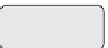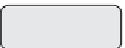Game Development Reference
In-Depth Information
Customizing the game screen
The game screen—where all the action happens—also inherits from Screen class.
We must inherit this class to provide the gameplay.
To supply our own implementation of
MyGameScreen
, we need to override the
initGameScreen
method defined in PulseGame. So the overridden method in
MyGame looks like the following:
protected override function initNewGameScreen():void
{
m_newGameScreen = new NewJigsawGameScreen();
m_newGameScreen.init();
}
Summary
In this chapter, we dealt with the implementation and user interface customizations
as related to a game lobby and a room within the lobby. We saw how we can
leverage the PulseUI framework to quickly have the functionality available for our
new game. We also saw how (if needed) to customize the lobby screen and the
rooms within it. We saw how the new game rooms are created and how to customize
the user interface for the same. Finally, we saw how the players enter into the game
screen and perform essential state-specific checks related to the game host if the
game has already started.
In the next chapter, we will delve deep into the specifics of implementing
the game itself.