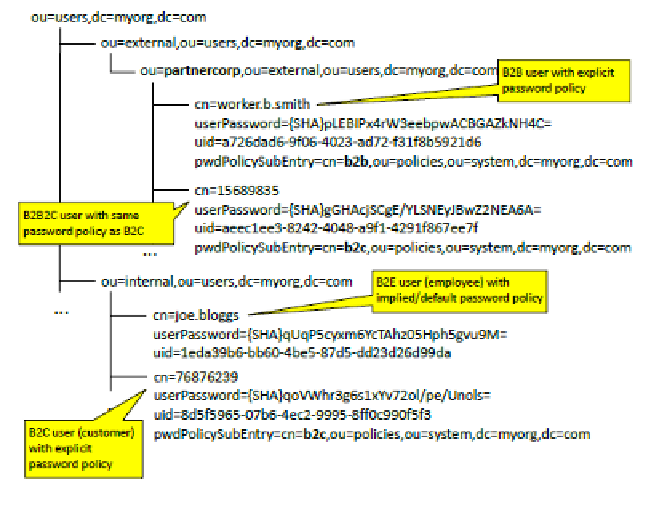Information Technology Reference
In-Depth Information
Tip 2
: The larger structure that caters for internal and external users may
look like this:
Fig 38: A more comprehensive directory structure
Tip 3
: Although you may split B2E and B2C users into separate sub-trees, it
may not be possible to do so with B2B and B2B2C users.
This is because B2B2C users are customers of your business partners, and
you may have a common external-facing portal for both these types of users
to log into. In these cases, you won't actually know which kind of user they
are at the moment they hit your portal's login page and enter their
credentials, and so binding to the right sub-tree of the directory for
authentication will be a challenge. It's far better to treat all external users
the same as far as placing them in the directory goes. You can of course tell
whether they're B2B or B2B2C after authentication, because the “user type”
attribute is in the database.
Tip 4
: The last point implies that we need a way to map the user record in
the directory to the corresponding one in the database. The attribute that
provides this mapping is what we call a “User UUID”. This is a random,
meaning-free and universally unique identifier that you can confidently use