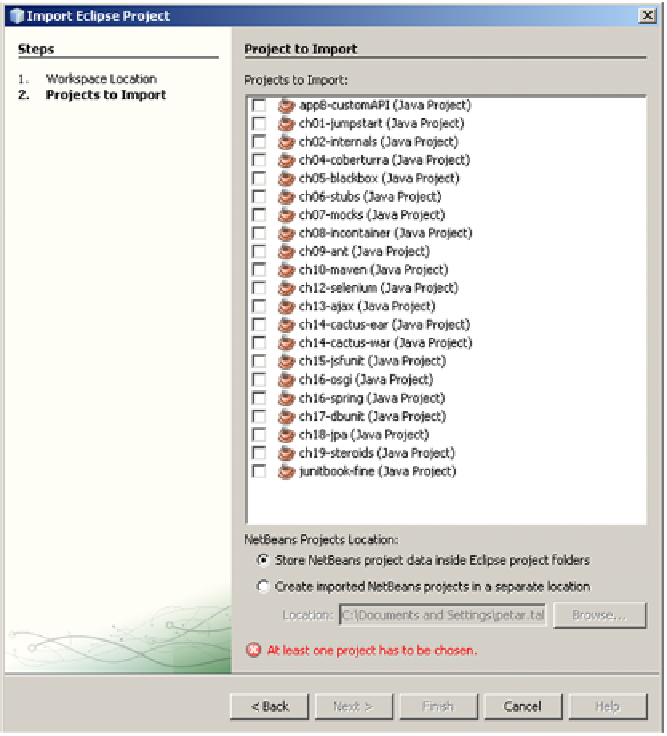Java Reference
In-Depth Information
The second step consists of downloading the appropriate installer (for Windows
machines it's an .exe wizard, and for
UNIX
it's an .sh script). The last step is to follow
the wizard and actually install the software.
D.3.2
Setting up NetBeans projects from the source
Luckily enough, the NetBeans
IDE
recognizes the Eclipse configuration files, so you
can easily import any Eclipse project into NetBeans and start working. We used the
Eclipse
IDE
to develop the software that comes with the topic, so if you want to import
it, all you have to do is follow these steps:
Click File > Import Project > Eclipse Project.
1
In the wizard that appears, browse to the folder that contains the workspace
with all the chapter projects.
2
Select the projects that you want to import (figure D.9).
3
Figure D.9
Import Eclipse projects into NetBeans.