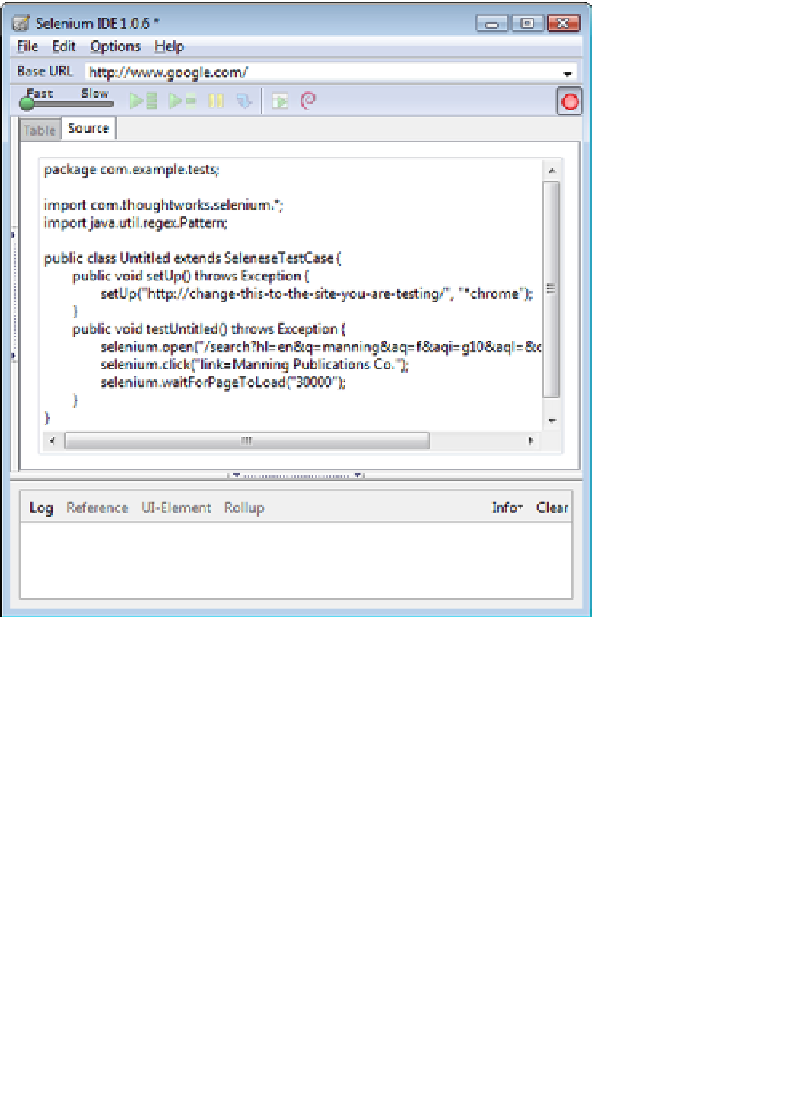Java Reference
In-Depth Information
Figure 12.2
The main Selenium IDE window
should consider the
IDE
a one-way, use-once tool you use to get started for any given
test case. You must handle any change in the application by manually changing the
generated tests.
To u s e t h e
IDE
, start by choosing a language (in the menu Options > Format >
Format Java (JUnit)), click the red record button, use the browser as a user would,
and click the record button again to stop. Because the
IDE
records everything you do,
you should plan in advance which user stories you
want to verify and create one or more test cases
for each. At any point in the recording, you can
ask the
IDE
to generate an assertion from the
browser's context menu; the current web page
selection determines the choices. Figure 12.3
shows an example context menu.
To install Selenium, see appendix E, “Install-
ing software.” Once you've done that, we can
start generating Selenium tests.
Figure 12.3
Selenium IDE context menu