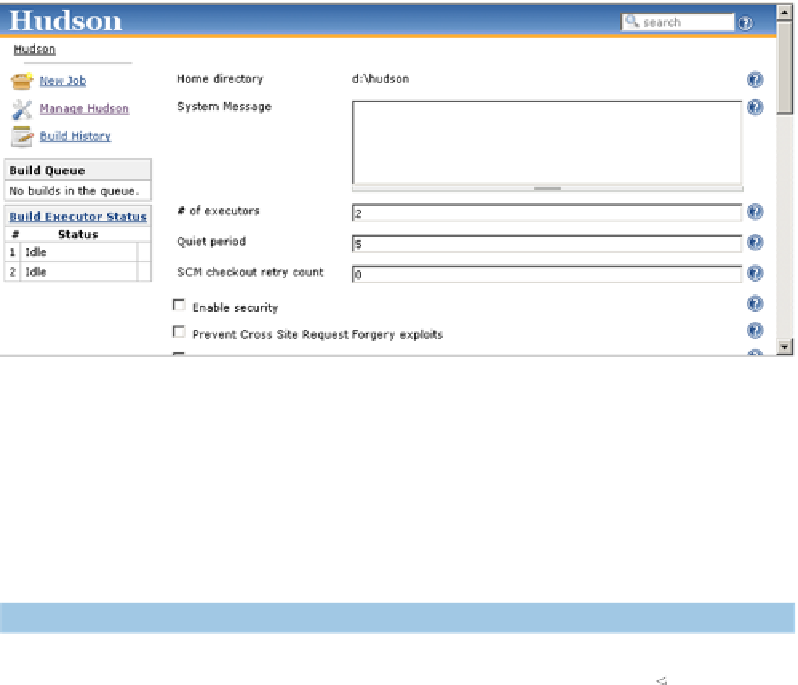Java Reference
In-Depth Information
Figure 11.6
Hudson configuration screen
You can change the default location of the Hudson home directory either by set-
ting the
HUDSON_HOME
environment variable or by setting the
HUDSON_HOME
servlet-
container property.
If you take a sneak peek in the
HUDSON_HOME
directory, you should see a folder
structure similar to the one shown in listing 11.3.
Listing 11.3
Hudson home directory folder structure
[HUDSON_HOME]
+- config.xml (hudson root configuration)
+- fingerprints (stores fingerprint records)
+- plugins (stores plugins)
+- jobs
+- [JOBNAME] (sub directory for each job)
+- config.xml (job configuration file)
+- workspace (working directory for the version control
system)
+- latest (symbolic link to the last successful build)
+- builds
+- [BUILD_ID] (for each build)
+- build.xml (build result summary)
+- log (log file)
+- changelog.xml (change log)
Inside the home directory, Hudson keeps a configuration file
B
, various plug-ins
C
,
and all the jobs that it runs
D
. The jobs, as they're known in Hudson, are different
projects that you build. Each job can have multiple builds, so you can easily follow
which one failed and the cause for the failure.
Moving forward in the configuration page, there are also some options to specify
the path to your Ant installation (in case the project you want to build uses Ant) or
B
C
D