Game Development Reference
In-Depth Information
chapter 4
Setup
This chapter covers getting started with all the necessary tools and libraries to
start making games. All the tools are free, and you'll quickly get set up with a fully
functional C# IDE, source control to keep your files safe with a record of all your
program changes, and a way to unit test your code. All the tools covered here
have installers in the App directory of the CD.
Visual Studio Express is a free IDE for C# from Microsoft. Visual Studio makes
writing C# very easy; with a single button press it compiles and runs the code.
There are other ways of making C# programs; for example, all programming
could be written in Notepad and run through the complier via the command
line. There are also a number of alternative IDEs that can edit C#, but the very
best free tool for editing C# is Visual Studio Express!
Visual Studio Express can be downloaded from the Microsoft site (
http://www.
microsoft.com/express/vcsharp/).
It's also available on the CD.
Follow the installation wizard, as shown in Figure 4.1. The wizard will ask if it
should install the Silverlight runtime (Silverlight will not be used in this topic, so
you do not need to install it). Once the wizard finishes and after rebooting,
Visual Studio Express will be installed. Now we can start some C# programming!

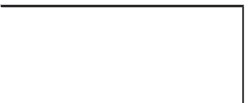



Search WWH ::

Custom Search