Java Reference
In-Depth Information
Click
FIGURE D-7
Selecting Path in System variables
7. After you select
Edit
, the window in FigureD-8 appears. In the box following
Variable
value:
, type the following and then click
OK
three times. (If the path is different on your
system, type in the path as it corresponds to your own installation. For example, the path on
your system might be
C:\Program Files\Java\jdk1.7.0\bin
)
;C:\jdk1.7.0\fastdebug\bin
FIGURE D-8
Editing Path
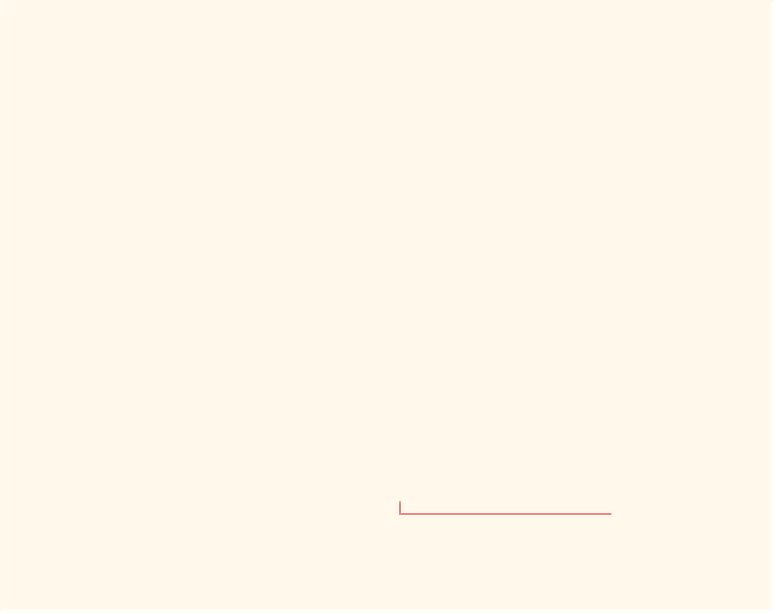


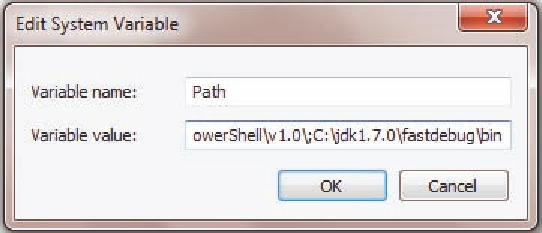
Search WWH ::

Custom Search