Java Reference
In-Depth Information
temp = cNames[i];
cNames[i] = cNames[min];
cNames[min] = temp;
}
}
After a call to this method, the arrays are as shown in Figure 14-18.
candidatesName
votesByRegion
totalVotes
[0]
0
0
0
0
0
0
[1]
0
0
0
0
0
0
[2]
0
0
0
0
0
0
[3]
0
0
0
0
0
0
[0]
0
0
0
0
0
0
[0]
Ashley
Danny
Donald
Mia
Mickey
Peter
[0]
[1]
[1]
[1]
[2]
[2]
[2]
[3]
[3]
[3]
[4]
[4]
[4]
[5]
[5]
[5]
FIGURE 14-18
Arrays
candidatesName
,
votesByRegion
, and
totalVotes
after sorting
names
Processing the voting data is quite straightforward. Each entry in the file
voteData.txt
is in the following form:
Process
Voting Data
candidatesName regionNumber numberOfVotesForTheCandidate
The general algorithm to process the voting data follows.
For each entry in the file
voteData.txt
:
1. Get
the
candidatesName
,
regionNumber
,
and
numberOfVotesForTheCandidate
.
2. Find the row number in the array
candidatesName
corresponding
to this candidate. This will give the corresponding row number in
the array
votesByRegion
for this candidate.
3. Find the column number in the array
votesByRegion
correspond-
ing to this
regionNumber
.
4. Update the appropriate entry in the array
votesByRegion
by adding
numberOfVotesForTheCandidate.
Step 2 requires us to search the array
candidatesName
to find the location, that is,
row number, of a particular candidate. Because the array
candidatesName
is sorted,
we can use the binary search algorithm to find the row number corresponding to a
particular candidate. Therefore, the program also includes the method
binSearch
to
1
4










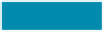


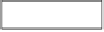


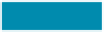



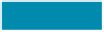
Search WWH ::

Custom Search