Java Reference
In-Depth Information
Finally, every time an event happens, you want to change the font accordingly. This can
be achieved by invoking the
paint
method. To call the
paint
method, you need a
Graphics
object. So, you invoke the
repaint
method, which in turn invokes the
paint
method. Therefore, you need to call the
repaint
method before leaving the
event handler method.
The definition of the method
itemStateChanged
is:
public void
itemStateChanged(ItemEvent e)
{
if
(e.getSource() == boldCB)
{
if
(e.getStateChange() == ItemEvent.SELECTED)
intBold = Font.BOLD;
if
(e.getStateChange() == ItemEvent.DESELECTED)
intBold = Font.PLAIN;
}
if
(e.getSource() == italicCB)
{
if
(e.getStateChange() == ItemEvent.SELECTED)
intItalic = Font.ITALIC;
if
(e.getStateChange() == ItemEvent.DESELECTED)
intItalic = Font.PLAIN;
}
repaint();
}
Now that the necessary components are written, we can write the complete program.
//Welcome Applet with check boxes
import
java.awt.*;
import
java.awt.event.*;
import
javax.swing.*;
public class
GrandWelcomeCheckBox
extends
JApplet
implements
ItemListener
1
2
{
private int
intBold = Font.PLAIN;
private int
intItalic = Font.PLAIN;
private
JCheckBox boldCB, italicCB;
public void
init()
{
Container c = getContentPane();
c.setLayout(
null
);
boldCB =
new
JCheckBox("Bold");
italicCB =
new
JCheckBox("Italic");
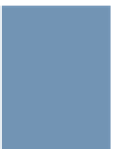
Search WWH ::

Custom Search