Java Reference
In-Depth Information
returns a random
double
value between
0
and
1
. Note that the third constructor of the
Color
class
(see Table 12-5) takes three
float
values, each between
0
and
1
,as
parameters. Therefore, we use the explicit cast operator
(
float
)
to convert the
double
value returned by the
random
method. Thus, we use the following statements to
randomly generate a value for the colors red, green, and blue:
red = (
float
) Math.random();
green = (
float
) Math.random();
blue = (
float
) Math.random();
These statements assign random
float
values between
0
and
1
to the
float
variables
red
,
green
, and
blue
. Suppose that
bottomrightJL
is a
JLabel
. The statement:
bottomrightJL.setForeground(
new
Color(red, green, blue));
creates a color and assigns it as the foreground color of the label
bottomrightJL
.
EXAMPLE 12-2
This example gives the complete program listing and a sample run that shows how to set
the colors of a text and GUI components.
//ColorsDisplayed Applet
import
java.awt.*;
import
javax.swing.*;
public class
ColorsDisplayed
extends
JApplet
{
JLabel topleftJL, toprightJL, bottomleftJL, bottomrightJL;
int
i;
float
red, green, blue;
public void
init()
{
Container c = getContentPane();
1
2
c.setLayout(
new
GridLayout(2, 2));
c.setBackground(Color.white);
topleftJL =
new
JLabel("Red", SwingConstants.CENTER);
toprightJL =
new
JLabel("Green", SwingConstants.CENTER);
bottomleftJL =
new
JLabel("Blue",
SwingConstants.CENTER);
bottomrightJL =
new
JLabel("Random",
SwingConstants.CENTER);
topleftJL.setForeground(Color.red);
toprightJL.setForeground(Color.green);
bottomleftJL.setForeground(Color.blue);
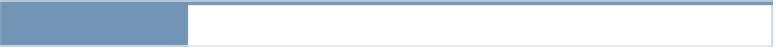
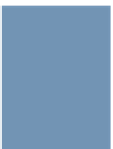
Search WWH ::

Custom Search