Java Reference
In-Depth Information
As a general rule, you keep all statements to be executed only once in the
init
method.
The
paint
method is used to draw various items, including strings, in the content pane
of the applet. Thus, in the applets presented in this chapter, we use
init
to:
Initialize variables
Get data from the user
Place various GUI components
The
paint
method is used to create the output. The
init
and
paint
methods need to
share common data items, so these items are the data members of the applet.
Let's now create an applet that will display a welcome message. Because no initialization
is required, all you need to do is override the method
paint
so that it draws the welcome
message. Sometimes when you override a method, it is a good idea to invoke the
corresponding method of the parent
class
. Whenever you override the
paint
method,
the first Java statement is:
super
.paint(g);
where
g
is a
Graphics
object. Recall that
super
is a reserved word in Java and refers to
the instance of the parent class.
To display the string containing the welcome message, we use the method
drawString
of the
class
Graphics
. The method
drawString
is an overloaded method. One of the
headings of the method
drawString
is:
public abstract void
drawString(String str,
int
x,
int
y)
The method
drawString
displays the string specified by
str
at the horizontal position
x
pixels away from the upper-left corner of the applet, and the vertical position
y
pixels away from the upper-left corner of the applet. In other words, the applet
has an x-y coordinate system, with
x
¼
0
,
y
¼
0
at the upper-left corner; the
x
value
increases from left to right and the
y
value increases from top to bottom. Thus, the method
drawString
, as given previously, draws the string
str
starting at the position
(x, y)
.
The following Java applet displays a welcome message:
1
2
//Welcome Applet
import
java.awt.Graphics;
import
javax.swing.JApplet;
public class
WelcomeApplet
extends
JApplet
{
public void
paint(Graphics g)
{
super
.paint(g);
//Line 1
g.drawString("Welcome to Java Programming",
30, 30);
//Line 2
}
}
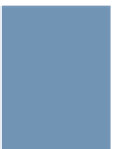
Search WWH ::

Custom Search