Java Reference
In-Depth Information
Because Java accepts only strings as input in input dialog boxes and text fields, inputting
data into a string variable won't cause any problems. However, when we use the
methods
parseInt
,
parseFloat
,or
parseDouble
to convert a numeric string into
its respective numeric form, the program may terminate with a number format error.
This is because the methods
parseInt
,
parseFloat
,and
parseDouble
each
throw
a
number format exception if the numeric string does not contain a number. For
example, if the numeric string does not contain an
int
value, then when the method
parseInt
tries to determine the numeric form of the integer string, it throws a
NumberFormatException
.
EXAMPLE 11-4
This example shows how to catch and handle number format and division by zero
exceptions in programs that use input dialog boxes and/or text fields.
import
javax.swing.JOptionPane;
public class
ExceptionExample4
{
public static void
main(String[] args)
//Line 1
{
int
dividend, divisor, quotient;
//Line 2
String inpStr;
//Line 3
try
//Line 4
{
inpStr =
JOptionPane.showInputDialog
("Enter the dividend: ");
//Line 5
dividend = Integer.parseInt(inpStr);
//Line 6
1
1
inpStr =
JOptionPane.showInputDialog
("Enter the divisor: ");
//Line 7
divisor = Integer.parseInt(inpStr);
//Line 8
quotient = dividend / divisor;
//Line 9
JOptionPane.showMessageDialog(
null
,
"Line 10:\nDividend = " + dividend
+ "\nDivisor = " + divisor
+ "\nQuotient =" + quotient,
"Quotient",
JOptionPane.INFORMATION_MESSAGE);
//Line 10
}

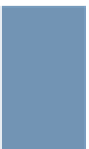


Search WWH ::

Custom Search