Java Reference
In-Depth Information
The first statement stores
10
into
list[3]
, the second statement stores
35
into
list[6]
,
and the third statement adds the contents of
list[3]
and
list[6]
and stores the result
into
list[5]
(see Figure 9-5).
[0]
[1] [2]
0
[3] [4] [5]
45
[6]
0
[7]
[8]
[9]
list
0
10
0
35
0
0
0
0
0
FIGURE 9-5
Array
list
after the execution of the statements
list[3]= 10;
,
list[6]= 35;
,
and
list[5] = list[3] + list[6];
EXAMPLE 9-2
You can also declare arrays as follows:
final int
ARRAY_SIZE = 10;
int
[] list =
new int
[ARRAY_SIZE];
That is, you can first declare a named constant of an integral type, such as
int
, and then
use the value of the named constant to specify the size of the array.
9
When you include a statement in a program to instantiate an array object, it is not
necessary to know the size of the array at compile time. During program execution, you
can first prompt the user to specify the size of the array and then instantiate the object.
The following statements illustrate this concept (suppose that
console
is a
Scanner
object initialized to the standard input device):
int
arraySize;
//Line 1
System.out.print("Enter the size of the array: ");
//Line 2
arraySize = console.nextInt();
//Line 3
System.out.println();
//Line 4
int
[] list =
new int
[arraySize];
//Line 5
The statement in Line 2 asks the user to enter the size of the array when the program
executes. The statement in Line 3 inputs the size of the array into
arraySize
.
During program execution, the system uses the value of the variable
arraySize
to
instantiate the object
list
. For example, if the value of
arraySize
is
15
,
list
is an
array of size
15
.

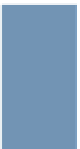
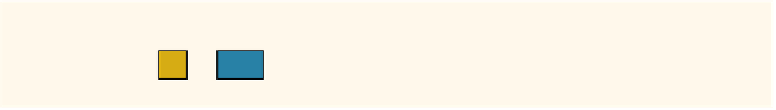




Search WWH ::

Custom Search