Java Reference
In-Depth Information
To compare the values of two
Integer
objects, you can use the method
compareTo
,
described in Table 6-6. If you want to compare the values of two
Integer
objects only
for equality, then you can use the method
equals
.
Suppose you have the following statements:
Integer num1 = 24;
Integer num2 = 35;
Now consider the following statements:
if
(num1.equals(num2))
System.out.println("The values of the "
+ "objects num1 and num2 "
+ "are the same.");
else
System.out.println("The values of the "
+ "objects num1 and num2 "
+ "are not the same.");
The expression in the
if
statement determines if the value of the object
num1
, which is
24
, is the same as the value of the object
num2
, which is
35
. Next, consider the following
statements:
if
(num1 == num2)
System.out.println("Both num1 and num2 "
+ "point to the same "
+ "object.");
else
System.out.println("num1 and num2 "
+ "do not point to the "
+ "same object.");
It follows that when the operator
¼¼
is used with reference variables of the
Integer
type, it compares whether the objects point to the same object. Therefore, if you want to
compare the values of two
Integer
objects, then you should use the method
equals
of
the
class
Integer
. On the other hand, if you want to determine whether two reference
variables of
Integer
type points to the same
Integer
object, then you should use the
operator
¼¼
.
The preceding discussion of comparing Integer objects also applies to other wrapper
classes' objects.
Autoboxing and -unboxing of primitive types is a new feature of Java and is available in
Java 5.0 and higher versions. It automatically boxes and unboxes primitive type values
into appropriate objects. For example, as explained above,
int
values can be automati-
cally boxed and unboxed into
Integer
objects. Example 6-4 further illustrates autobox-
ing and auto-unboxing of
Integer
objects.



Search WWH ::

Custom Search