Java Reference
In-Depth Information
fahrenheitTF
. The necessary code is placed within the body of the method
actionPerformed
.
We now describe the steps of the method
actionPerformed
. The temperature
in Celsius is contained in the
JTextField celsiusTF
.Weusethemethod
getText
of the
class
JTextField
to retrieve the temperature in
celsiusTF
.
However, the value returned by the method
getText
is in string form, so we
use the method
parseDouble
of the
class
Double
to convert the numeric
string into a decimal value. It follows that we need a variable of type
double
,
say,
celsius
, to store the temperature in Celsius. We accomplish this with the
following statement:
celsius = Double.parseDouble(celsiusTF.getText());
We also need a variable of type
double
, say,
fahrenheit
, to store the equivalent
temperature in Fahrenheit. Because we want to display the temperature to two
decimal places, we use the method
format
of the
class
String
.
We can now write the definition of the
class
CelsHandler
as follows:
6
private class
CelsHandler
implements
ActionListener
{
public void
actionPerformed(ActionEvent e)
{
double
celsius, fahrenheit;
celsius =
Double.parseDouble(celsiusTF.getText());
fahrenheit = celsius * CTOF + OFFSET;
fahrenheitTF.setText(String.format("%.2f",
fahrenheit));
}
}
We can now create an object of type
CelsHandler
as follows:
private
CelsHandler celsiusHandler;
celsiusHandler =
new
CelsHandler();
Having created a listener, you must associate this handler with the corresponding
JTextField celsiusTF
. The following code does this:
celsiusTF.addActionListener(celsiusHandler);
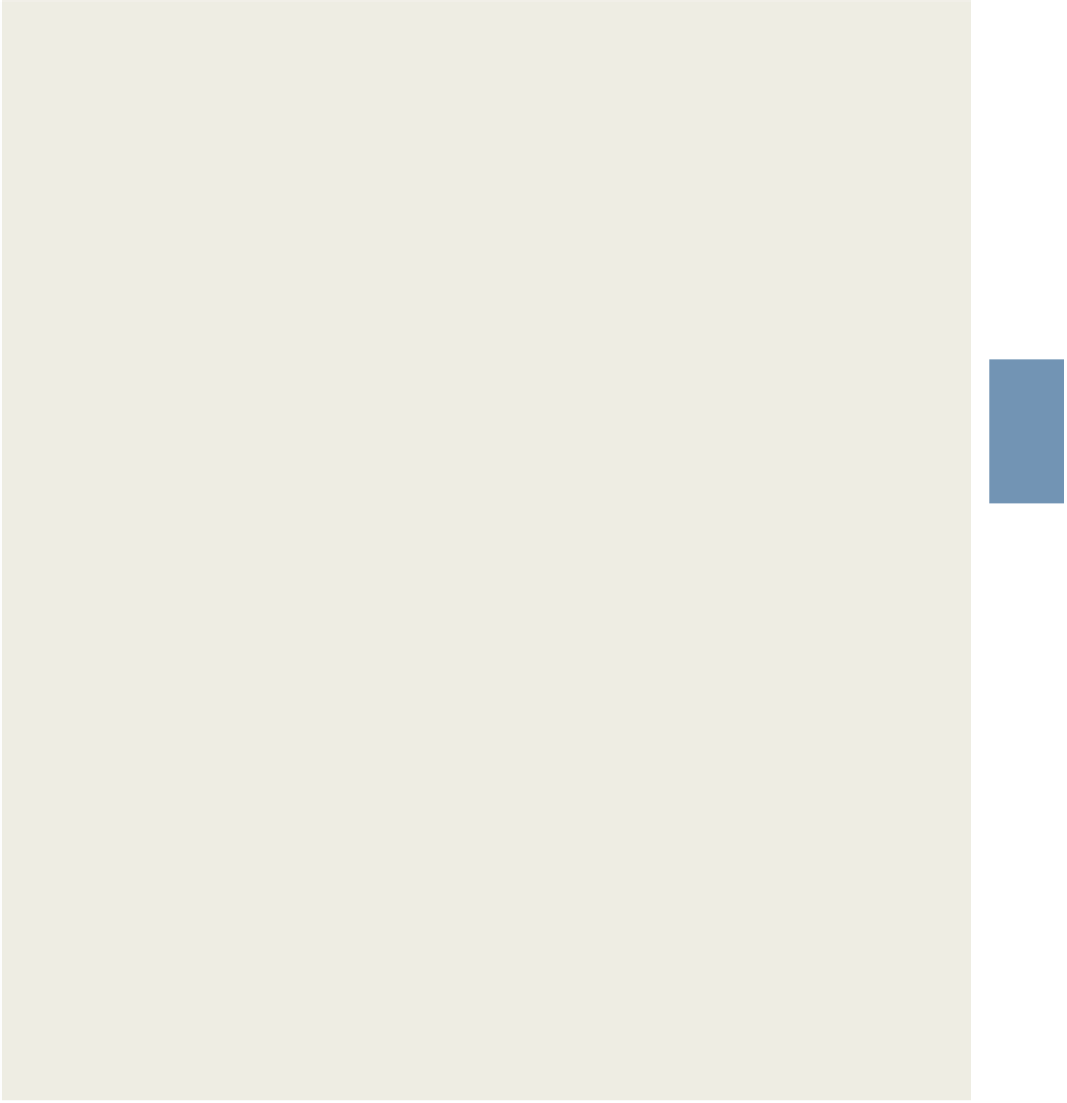
Search WWH ::

Custom Search