Java Reference
In-Depth Information
This program works as follows: The statement in Line 1 prompts the user to enter
numbers and to terminate by entering
-999
. The statement in Line 2 reads the first
number and stores it in the variable
number
. The
while
statement in Line 3 checks
whether
number
is not equal to
SENTINEL
.If
number
is not equal to
SENTINEL
, the
body of the
while
loop executes. The statement in Line 4 updates the value of
sum
by
adding
number
to it. The statement in Line 5 increments the value of
count
by
1
. The
statement in Line 6 stores the next number in the variable
number
. The statements in
Lines 4 through 6 repeat until the program reads
-999
. The statement in Line 7 outputs
the sum of the numbers, and the statements in Lines 8 through 11 output the average of
the numbers.
Notice that the statement in Line 2 initializes the LCV
number
. The expression
number
!= SENTINEL
in Line 3 checks whether the value of
number
is not equal to
SENTINEL
.
The statement in Line 6 updates the LCV
number
. Also, note that the program continues
to read data as long as the user has not entered
-999
.
5
Next, consider another example of a sentinel-controlled
while
loop. In this example, the
user is prompted to enter the value to be processed. If the user wants to stop the program,
he or she can enter the value chosen for the sentinel.
EXAMPLE 5-5 TELEPHONE DIGITS
The following program reads the letter codes
'A'
through
'Z'
and prints the corre-
sponding telephone digit. This program uses a sentinel-controlled
while
loop. To stop
the program, the user is prompted for the sentinel, which is
'#'
. This is also an example
of a nested control structure, where
if
...
else
,
switch
, and the
while
loop are
nested.
//********************************************************
// Program: Telephone Digits
// This is an example of a sentinel-controlled while loop.
// This program converts uppercase letters to their
// corresponding telephone digits.
//********************************************************
import
javax.swing.JOptionPane;
public class
TelephoneDigitProgram
{
public static void
main (String[] args)
{
char
letter;
//Line 1
String inputMessage;
//Line 2
String inputString;
//Line 3
String outputMessage;
//Line 4

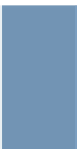

Search WWH ::

Custom Search