Java Reference
In-Depth Information
System.out.println("3.0 / 7.0 + 2.0 / 7.0 + 2.0 / 7.0 = "
+ (3.0 / 7.0 + 2.0 / 7.0 + 2.0 / 7.0));
System.out.println("x = " + x);
System.out.println("y = " + y);
if
(x == y)
System.out.println("x and y are the same.");
else
System.out.println("x and y are not the same.");
4
if
(Math.abs(x - y) < 0.000001)
System.out.println("x and y are the same within the "
+ "tolerance 0.000001.");
else
System.out.println(" x and y are not the same within "
+ "the tolerance 0.000001.");
}
}
Sample Run:
3.0 / 7.0 + 2.0 / 7.0 + 2.0 / 7.0 = 0.9999999999999999
x = 1.0
y = 0.9999999999999999
x and y are not the same.
x and y are the same within the tolerance 0.000001.
In this program,
x
is initialized to
1.0
and
y
is initialized to
3.0 / 7.0 + 2.0 / 7.0 + 2.0
/ 7.0
. Now because of rounding, as shown by the output, this expression evaluates to
0.99999999999999989
. Therefore, the expression
(x == y)
evaluates to
false
. How-
ever, if you evaluate the expression
3.0 / 7.0 + 2.0 / 7.0 + 2.0 / 7.0
by hand using a
paper and a pencil, you will get
3.0 / 7.0 + 2.0 / 7.0 + 2.0 / 7.0 = (3.0 + 2.0 + 2.0) /
7.0 = 7.0 / 7.0 = 1.0
. That is, the value of
y
should be set to
1.0
.
The preceding program and its output show that you should be careful when comparing
floating-point numbers for equality. One way to check whether two floating-point
numbers are equal is to check whether the absolute value of their difference is less than
a certain tolerance. For example, suppose the tolerance is
0.000001
. Then
x
and
y
are
equal if the absolute value of
(x - y)
is less than
0.000001
. To find the absolute value, you
can use the function
Math.abs
of the class
Math
, as shown in the program. Therefore,
the expression
Math.abs(x - y) < 0.000001
determines whether the absolute value of
(x - y)
is less than
0.000001
.
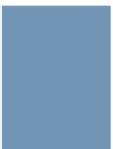
Search WWH ::

Custom Search