Java Reference
In-Depth Information
EXAMPLE 3-9
The output of the statement:
JOptionPane.showMessageDialog(
null
, "Hello World!", "Greetings",
JOptionPane.INFORMATION_MESSAGE);
is shown in Figure 3-9.
boxTitleString
messageStringExpression
messageType(Here it is, the
INFORMATION_MESSAGE icon)
FIGURE 3-9
Message dialog box showing its various components
Notice the
INFORMATION_MESSAGE
icon to the left of
Hello World!
and the word
Greetings
in the title bar. After you click the OK button, the dialog box disappears.
EXAMPLE 3-10
Figure 3-10 shows the output of the following statement:
JOptionPane.showMessageDialog(
null
, "Amount Due = $" + 500.45,
"Invoice", JOptionPane.PLAIN_MESSAGE);
FIGURE 3-10
Message box with no icon
In the message dialog box in Figure 3-10, no icon appears
to the left of
the
messageStringExpression
. This
is because the
messageType
is
JOptionPane.
PLAIN_MESSAGE
.




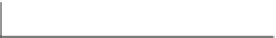





Search WWH ::

Custom Search