Java Reference
In-Depth Information
where
str
is a
String
variable and
stringExpression
is an expression evaluating to a
string. When this statement executes, a dialog box containing
stringExpression
appears on
the screen prompting the user to enter the data. (The
stringExpression
usually informs the
user what to enter.) The data entered is returned as a string and assigned to the variable
str
.
Consider the following statement (suppose that
name
is a
String
variable):
name = JOptionPane.showInputDialog("Enter your name and press OK");
When this statement executes, the dialog box shown in Figure 3-7 appears on the screen.
(The arrow and the words
Text Field
are not part of the dialog box.)
Text Field
FIGURE 3-7
Input dialog box prompting the user to input name
The user enters the name in the white area, called a text field, as shown in Figure 3-8.
Enter name and
press OK
FIGURE 3-8
Input dialog box with user input
After you enter a name and click the OK button (or press the Enter key), the dialog box
disappears and the entered name is assigned to the variable
name
. In this case, the string
"Ashley Mann"
is assigned to
name
.
Now that you know how to use an input dialog box,
let's turn to the method
showMessageDialog
for output.
The syntax to use the method
showMessageDialog
is:
JOptionPane.showMessageDialog(parentComponent,
messageStringExpression,
boxTitleString, messageType);

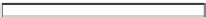







Search WWH ::

Custom Search