Java Reference
In-Depth Information
output starting at column 7 (see the fifth line of output). Because only five columns are needed
to output the value of
rate
and the output is right justified, column 7 is (also) left blank.
In a format specifier, if the number of columns in the option width is less than the number
of columns required to output the value of the expression, the output is expanded to
the required number of columns. That is, the output is not truncated. For example, the
output of the statement:
3
System.out.printf("%2d", 8756);
is:
8756
even though only two columns are specified to output
8756
, which requires four columns.
Example 3-6 further illustrates the use of the method
printf
.
EXAMPLE 3-6
The following program illustrates how to format output using the
printf
method and
the format specifier:
public class
FormattingOutputWithprintf
{
public static void
main(String[] args)
{
int
num = 763;
//Line 1
double
x = 658.75;
//Line 2
String str = "Java Program.";
//Line 3
System.out.println("1234567890123456789"
+ "01234567890");
//Line 4
System.out.printf("%5d%7.2f%15s%n",
num, x, str);
//Line 5
System.out.printf("%15s%6d%9.2f%n",
str, num, x);
//Line 6
System.out.printf("%8.2f%7d%15s%n",
x, num, str);
//Line 7
System.out.printf("num = %5d%n", num);
//Line 8
System.out.printf("x = %10.2f%n", x);
//Line 9
System.out.printf("str = %15s%n", str);
//Line 10
System.out.printf("%10s%7d%n",
"Program No.", 4);
//Line 11
}
}
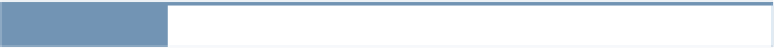


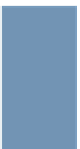


Search WWH ::

Custom Search